You can either share with all of your friends or select just some (you must hit the X by the Friends and then pick each friend). Another option is to select everyone then pick out a few people to not share it with.
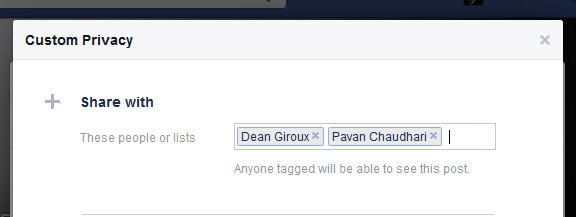
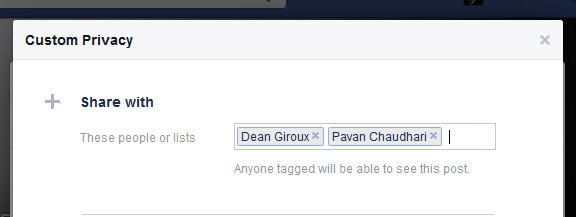
I've chosen the private message option and as you see below you get a message window that you can write a customized message in.
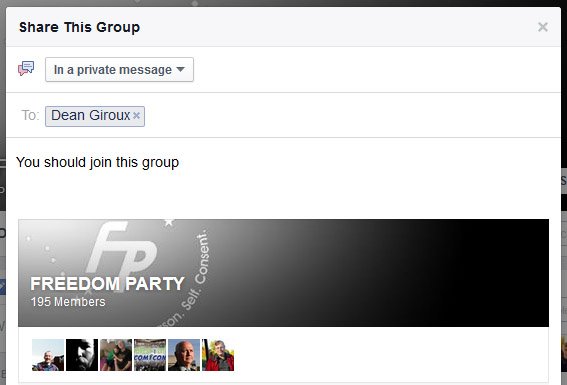
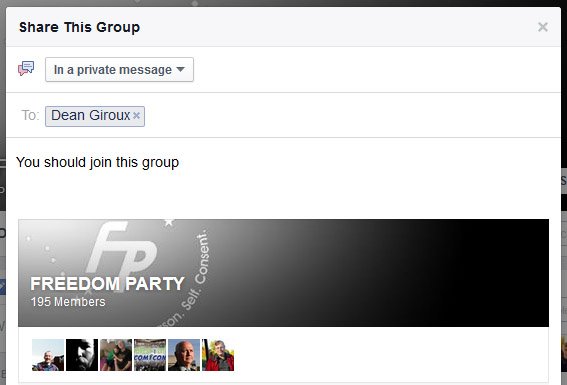
If you found this useful please subscribe to my blog for more helpful Internet marketing tips in the future.





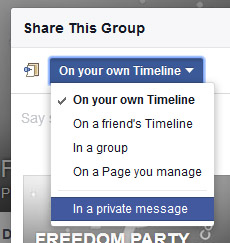
No comments:
Post a Comment